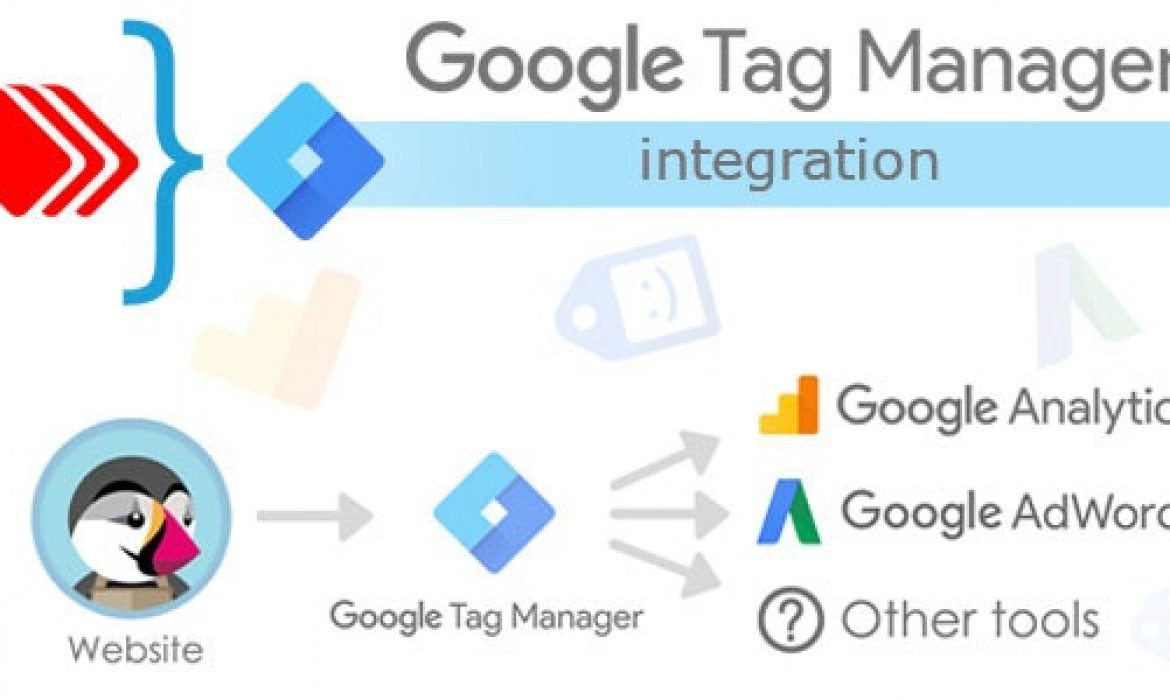Why is Google Tag Manager Good for SEO and What Should You Know About it?
Google Tag Manager is a free, easy to use software that can help you manage your tags and all the data they produce. This tool is a great solution for marketers who want to get insights into what their website visitors are doing. Google Tag Manager provides a single interface to manage all the tags that you would need on your website. It also allows you to update tags without having to change any code on the site.
Google Tag Manager is an essential tool for any website owner that wants to have a better understanding of what’s happening with their site in order to make more informed decisions about the direction they want it to go. .Google Tag Manager is a tool that helps you manage tags on your website. It’s a great way to make sure that all of the analytics and tracking scripts are connected to the right places on your site without having to modify any code.
Google Tag Manager is a free and easy-to-use web-based application that helps you do all of the following:
* Track your online marketing efforts (it is an analytics tool).
* Add tags to your website, so that you can track conversions and other interactions.
* Create custom tags to suit your needs.
* Configure how tags are triggered.
What is Google Tag Manager and How Can it Help Your Website?
Google Tag Manager is a vital tool that many businesses are using to help them manage their website and track their marketing efforts. This article will explain what Google Tag Manager is, how it can help your website and the benefits of using it. Google Tag Manager provides a central location for all the data about every tag on your site. This means that you have access to information like what tags are firing, which ones aren’t firing and why they’re not firing, how many times a particular tag has been fired, where on the site the tag was fired, and more. Google Tag Manager is an easy-to-use tool for managing all kinds of web analytics tools like Google Analytics, Google AdSense, Facebook Pixel, etc. It helps developers implement these tools on their websites with just a few clicks.
Google Tag Manager is a service that allows you to manage all your tags by centralizing them in a single dashboard. Instead of having multiple tags on your site, you can now have just one tag and switch between them easily. This means that instead of logging into the analytics dashboard for each individual tool, such as Google Analytics or AdSense, you can use one dashboard to switch between all the services. So, for example, you may have multiple URLs on your website and need to manage them in different ways. You can now make that process a little easier by using Google Tag Manager: one URL is managed by Google Analytics and one is managed by AdSense.

How to Install Google Tag Manager
Google Tag Manager is a free and easy-to-use tag management system that helps marketers and developers manage website tags. Google Tag Manager simplifies the process of adding and removing tags on a website. It also enables marketers to add more tags than they would be able to if they were using another solution. The benefits of Google Tag Manager are that it’s free, easy to use, and it simplifies the process of adding tags to a website. The only downside is that it doesn’t have an analytics dashboard or any reporting capabilities.
Install Google Tag Manager by following these steps:
1) Log in to your Google account and navigate to the “Tag Manager” page.
2) Click on “Create New Account” button at the top of the page.
3) Fill out all the form fields with accurate information. You can choose whether you want to sign up for a new account or use an existing one from another site.
4) Click on “Create Account” button when done and you will be redirected to the dashboard page where you can create, edit, and delete tags.
5) Click on the “Setup” tab and follow the instructions to install Google Tag Manager. Google Tag Manager is installed!
a) The first thing you need to do is write a tag that will remain unchanged. For example, if your site name was “ABC Company,” you could write this tag as: 1) ABC Company 2) www.ABCCompany.com 3) ABC SEO Company
b) If you would like to use an existing tag, click on the ‘+’ button at the top of the page and select a tag from the list that you want to use.
c) To add new tags, type them into: a) the title box and click on ‘Save’; b) your data source box; or c) the text box. Google Tag Manager will suggest tags based on what you type in. If you want to use anything other than those three, just click on ‘Add New Tag’ and give it a name that suits your needs.
d) You can edit a tag by clicking on the ‘edit’ button for the tag.
e) Click on the “Setup” tab and follow the instructions to install Google Tag Manager.
Best Practices for Using Google Tag Manager for SEO Services
Google Tag Manager is a free tool for managing tags on your website. It makes it easier to update tags, set up and manage triggers, and update configurations.
Google Tag Manager is an easy way to get started with site optimization. All you need to do is create a container and add the necessary tags, then associate them with your site. When Google Tag Manager sees that the container has been updated, it will automatically push out the new tag configuration to all of the pages on your site that have been associated with it. Google Tag Manager can be used for both SEO-related tasks like tracking conversions or measuring traffic and for marketing tasks like adding remarketing pixels or setting up event goals. Google Tag Manager is a powerful tool for marketers. It is a free service that lets you add and update tags on your site without having to update code on your website.
There are many best practices that you should know about before using Google Tag Manager, such as:
– Using GTM for content marketing and SEO services
– Managing tags in the account
– Creating and managing triggers
– Managing events
The Advantages of Using Google Tag Manager for Your Website’s SEO
Google Tag Manager is a free, easy-to-use tag management system that helps you to manage website tags and codes. It allows web developers and marketing professionals to create, edit, deploy and update their website tags without having to touch a line of code. Google Tag Manager is especially useful for people who don’t have any experience with developing websites or managing the code. Google Tag Manager also provides an easy way for marketers to track how their ads are performing on different platforms and devices. GTM is a free service that allows you to manage all of your tags for your website in one place. This means that you don’t have to worry about installing each tag on every page of your site. It also allows you to update and modify tags without having to modify the code on each page of your site. In addition, GTM will make sure that any updates or changes are applied across all pages of your site automatically.

Google Tag Manager FAQs & Common Uses Cases
A Google Tag Manager is a service that helps marketers manage and deploy website tags. It is an alternative to the traditional approach of manually adding JavaScript snippets to HTML pages. The Google Tag Manager allows you to set up and activate tags (such as Google Analytics, AdWords Conversion Tracking, Site Search, etc.) without editing any code on your site. Google Tag Manager is a simple, yet powerful tool that allows marketers to manage and update their website tags (e.g. Google Analytics, Facebook Pixel, Adwords Conversion Tracking) without having to touch the code on their website.
Common Uses Cases for Google Tag Manager
One Design Technologies uses the power of GTM in order to promote their clients’ products online. They also use it for their own marketing efforts such as creating a customized landing page or making sure that their website is always up-to-date with the latest content on their blog.
1) What are the benefits of using Google Tag Manager?
– It saves time, as marketers can update all their tags in one place instead of updating them manually across the site.
– It improves data accuracy by allowing marketers to update tags through a single point of access.
– It reduces risk by giving marketers an easy way to test new tags before rolling them out across the site.
2) Why should I use Google Tag Manager?
– You want to reduce your workload and improve data accuracy by updating all your tags in one place instead of updating them manually across the site.
– You want to test new tags before rolling them out across the site.